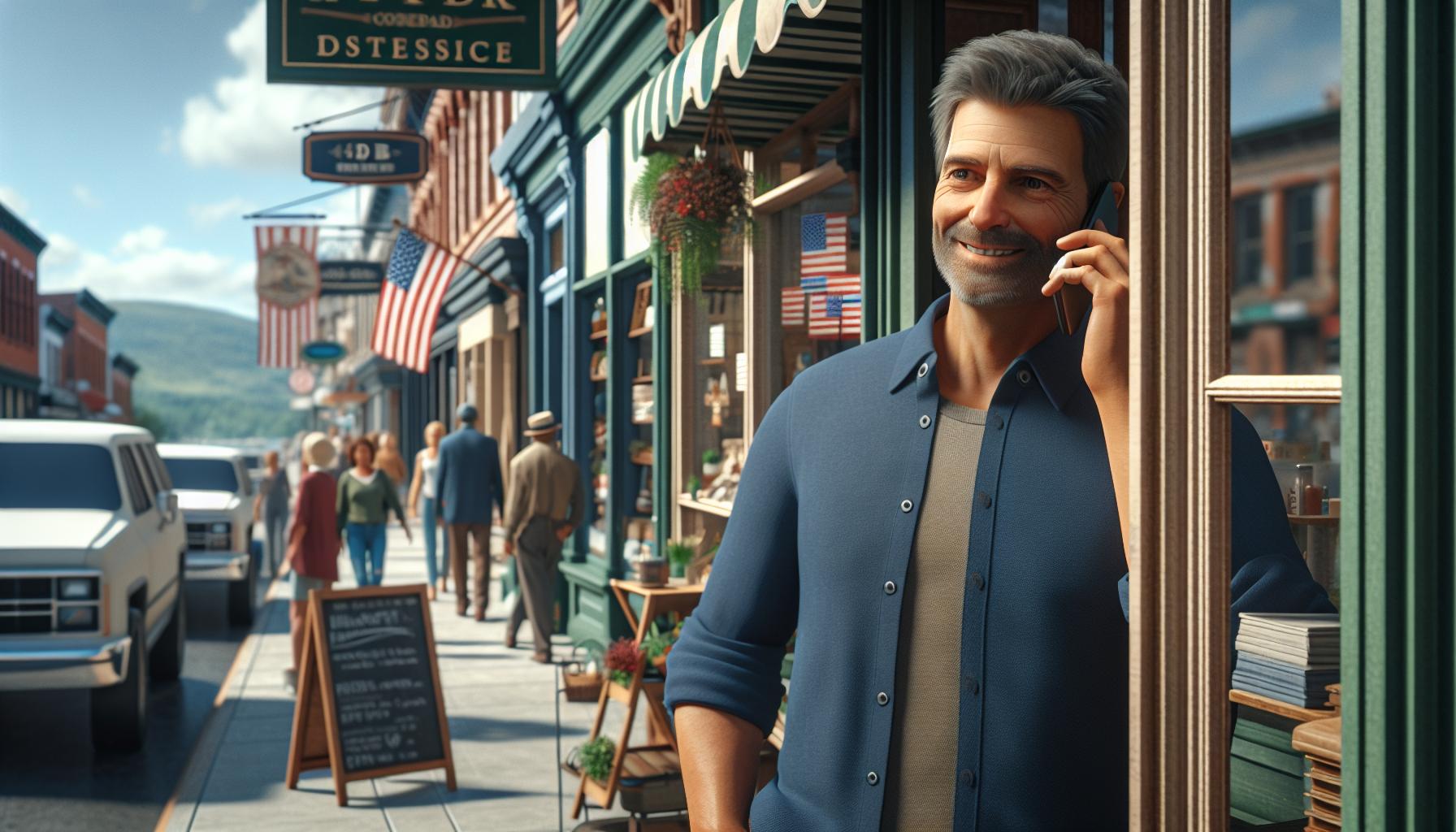Having a robust online presence is crucial for any business. Your Google Business Profile serves as a virtual storefront, often being the first interaction potential customers have with your brand. Optimizing this profile can significantly enhance your visibility and attract more customers, making it an essential component of your marketing strategy.
You might wonder how to make your Google Business Profile stand out among the competition. With the right optimization techniques, you can ensure your business not only appears in relevant searches but also entices users to engage with your offerings. From crafting compelling descriptions to leveraging customer reviews, each element plays a vital role in enhancing your profile’s effectiveness.
By understanding and implementing these optimization tips, you’ll be well on your way to boosting your local SEO and driving more traffic to your business. Let’s explore how you can transform your Google Business Profile into a powerful tool for growth.
Understanding Google Business Profile
Google Business Profile serves as a comprehensive digital listing, providing essential business details like address, hours, and reviews. This platform directly influences local search results, impacting online visibility, and is crucial for reaching potential customers nearby. Understanding how it works helps you leverage it effectively.
- Business Information: Accurately list your business’s name, address, phone number, and hours. This information ensures consistency across the web.
- Posts and Updates: Share posts about promotions, events, or highlights. These keep your profile dynamic and engaging.
- Customer Reviews: Respond promptly to reviews. Engaging with feedback builds trust and shows customer care.
- Photos and Videos: Include high-quality images and videos. Visuals attract attention and provide potential customers with a sense of your offerings.
- Insights and Analytics: Use provided data to understand customer interactions and refine your strategy accordingly.
Importance Of Optimization
Optimizing your Google Business Profile boosts local search visibility, crucially positioning your business in front of potential customers nearby. An optimized profile enhances your chance of appearing in the coveted local pack, the top three results displayed on a Google search. A strong presence in this pack significantly increases click-through rates and drives foot traffic to your location.
Precise and complete information on your profile reduces friction during customer interactions. People often search for basic details like operating hours and contact information before making a visit. Incomplete or inaccurate information can cause potential customers to move on to competitors.
Engaging content in your profile acts as an effective marketing tool. Regular updates with engaging posts and offers keep your audience interested and might even turn casual visitors into loyal customers. Thoughtful responses to all reviews—whether positive or negative—build goodwill and trust, influencing customer decision-making.
Analyzing insights from your profile allows you to understand customer behaviors and preferences. By using these analytics, you can adjust your strategies to meet the community’s needs more effectively, refining promotional content to align with what resonates best with your audience.
Claiming And Verifying Your Profile
Claiming your Google Business Profile ensures you’re the rightful owner who can manage and optimize the information presented. Begin by visiting the Google Business website. Search for your business name. If it appears, select it, or create a new listing if it doesn’t.
Verification confirms your ownership and legitimizes your profile. This process typically involves receiving a postcard with a verification code from Google, taking about 5-7 days. Alternative methods include phone or email verification, preferably used if available.
Once verified, you’re granted full access to update business details, respond to reviews, and post updates, enhancing visibility in local search results. Accurate information ensures consistency across all Google services, essential for maintaining consumer trust.
Optimizing Business Information
Ensure your Google Business Profile stands out to nearby customers by accurately updating your business information. This step is crucial for boosting your local search presence.
Business Name
Use your official business name. Avoid adding additional keywords or location details to maintain compliance with Google guidelines. Consistency in your business name across all online platforms enhances trust and visibility.
Address And Phone Number Consistency
Provide a precise address to help customers find you without confusion. Ensure your phone number is correct and formatted uniformly. Consistent contact details across the web improve your local SEO performance.
Business Categories
Select the most relevant primary category for your business. Utilize additional categories to explain the full range of services you offer. Accurate categorization helps connect you with the right audience.
Business Hours
Display current and regular operating hours to manage customer expectations. Update your hours during holidays or special events to ensure accuracy. This transparency increases customer satisfaction and retention.
Enhancing Your Profile With Photos
Incorporating high-quality photos into your Google Business Profile significantly attracts potential customers. Visual elements engage users and convey the essence of your business more effectively than texts alone.
Profile Picture
Select a clear, professional profile picture that represents your brand. This image serves as the thumbnail for your business when customers discover your profile. Use a high-resolution image to ensure clarity across devices and maintain a consistent color scheme matching your brand identity.
Cover Photo
Choose a captivating cover photo that visually narrates your business story or highlights a key offering. As the prominent image adjacent to your business name, it instantly captures attention. Ensure the image dimensions align with Google’s recommended size, maintaining a high resolution for optimal appearance.
Interior And Exterior Photos
Use a variety of interior and exterior photos to provide a comprehensive view of your business environment. Showcase well-lit, inviting spaces to give potential customers an idea of their experience at your location. Include images detailing the exterior for easy recognition and to aid in building customer trust through transparency. Regularly update these images to reflect any significant changes or improvements.
Utilizing Reviews For Optimization
Reviews play a crucial role in optimizing your Google Business Profile. They enhance trust and influence search rankings, impacting your local visibility.
Encouraging Customer Reviews
It’s vital to encourage satisfied customers to leave positive reviews. You can request feedback in follow-up emails or with in-store signage. Make the process easy by providing direct review links. Highlighting your commitment to customer service may motivate others to share their experiences.
Responding To Reviews
Responding to reviews, both positive and negative, demonstrates engagement and builds trust. Thank customers for positive feedback to reinforce satisfaction and encourage loyalty. For negative reviews, address concerns professionally and offer solutions to show your dedication to improvement. This proactive approach improves your business’s image and can boost customer confidence.
Leveraging Q&A And Posts Features
Maximize your Google Business Profile’s value by effectively utilizing the Q&A and Posts features. These tools help engage potential customers and provide essential information directly on your business listing.
Answering Common Questions
Use the Q&A section to address frequent inquiries. Populate this area with answers to common topics like services offered, pricing, and operational details. Actively monitor for new customer questions and provide quick, accurate responses to demonstrate attentiveness. Answering directly on the profile informs not just the individual asking but potential customers as well, improving user experience and trust.
Creating Engaging Posts
Regularly share updates in the Posts section to keep your profile dynamic. Highlight promotions, events, or new offerings with clear, concise language. Use vibrant images or videos to enhance visibility and capture interest. Timely posts about special deals or flash sales can lure customers searching for local options. Consistency in posting reinforces your business’s active presence and drives engagement.
Tracking Performance With Insights
Insights in Google Business Profiles provide valuable data to understand how customers interact with your listing. These insights allow you to assess engagement metrics such as profile views, search queries leading to your profile, and actions taken by potential customers. By analyzing these metrics, you can tailor strategies to enhance your profile’s effectiveness.
Track which keywords drive traffic through the searches users performed before finding your business. This information aids in refining your SEO strategy to target relevant terms that boost visibility. Additionally, monitor the number of clicks on your contact details and website link. A high click-through rate indicates strong interest, suggesting your business information and media are effectively engaging potential customers.
Observe customer actions, like calls and direction requests. Understanding common customer behavior patterns helps in optimizing your services or location to meet needs. Frequent direction requests might suggest interest in on-site visits, allowing you to strategically promote offers to convert interest into sales.
Use data on customer demographics and times of interaction to tailor your business hours and offerings. Insights may reveal peak times when your profile receives most visibility, helping you plan staffing or promotions. Aligning business strategies with data insights enriches customer experiences and increases conversion rates.
By leveraging Google Business Profile insights, you can improve your presence, attract more customers, and refine marketing efforts to resonate with your audience’s preferences.
Key Takeaways
- Optimizing your Google Business Profile is essential for enhancing visibility and attracting local customers, making it a key part of any marketing strategy.
- Accurate and consistent business information across all online platforms is crucial for optimizing local search results and maintaining customer trust.
- Using high-quality photos and engaging customer reviews not only improves your profile’s appeal but also influences search rankings and customer perception.
- Regularly updating your business profile with posts and answers to common questions can keep your audience engaged and informed, boosting interaction and trust.
- Monitoring insights and analytics from your profile allows you to understand customer behavior, refine strategies, and improve your local SEO efforts effectively.
Conclusion
Optimizing your Google Business Profile is a powerful strategy for enhancing your online presence and attracting local customers. By focusing on accuracy, engaging content, and customer interaction, you can significantly improve your visibility in local search results. Remember to keep your information up-to-date and leverage high-quality visuals to capture attention. Encourage customer reviews and engage with them to build trust and credibility.
Utilize the insights and analytics available to refine your strategies and better meet customer needs. With these optimization tips, your Google Business Profile can become a key asset in driving growth and ensuring your business stands out in the digital landscape.
Frequently Asked Questions
What is a Google Business Profile, and why is it important for businesses?
A Google Business Profile is a digital listing that provides essential business details like your address, operating hours, and customer reviews. It’s crucial as it influences local search results and boosts online visibility. Having an optimized profile helps your business stand out in search results, which can increase engagement and attract more customers.
How can I optimize my Google Business Profile for better visibility?
Optimize your profile by ensuring all business information is accurate and updated. Use high-quality images, respond promptly to customer reviews, and utilize the Q&A and Posts features to engage with potential customers. Consistent, engaging content and regular updates will enhance local search visibility and drive traffic.
What steps are involved in claiming and verifying a Google Business Profile?
To claim your profile, search for your business on the Google Business website and follow the instructions. Verification usually involves receiving a postcard with a verification code from Google, though alternatives like phone or email may be available. Once verified, you can update information, respond to reviews, and boost local search visibility.
How do customer reviews impact the Google Business Profile?
Customer reviews significantly influence your profile’s effectiveness. Positive reviews build trust and improve your local search ranking. Encourage satisfied customers to leave reviews and respond to all feedback, whether positive or negative. Engaging with reviews demonstrates your commitment to customer service and helps foster consumer trust.
What role do photos play in optimizing a Google Business Profile?
Photos are essential for attracting potential customers. High-quality, professional images like profile, cover, and interior/exterior photos of your business visually engage users. Regularly update images to reflect changes while showcasing your business environment, enhancing how prospective customers perceive your establishment.
How can the Q&A and Posts features enhance engagement on my Google Business Profile?
The Q&A section addresses common questions and improves user experience. Regularly updating this section and actively responding to inquiries builds trust. Use the Posts feature to share promotions, events, and updates with engaging visuals and language, maintaining an active presence that drives customer engagement.
Why is monitoring insights from the Google Business Profile important?
Insights offer valuable data on customer interactions, revealing how they find and engage with your business. Analyzing metrics like profile views and search queries helps refine SEO strategies, understand customer behavior, and customize your offerings, ultimately improving your online presence and increasing conversion rates.